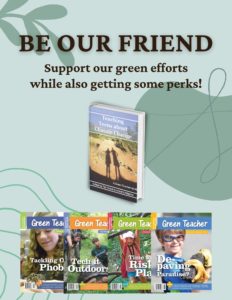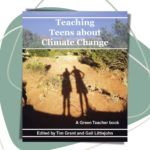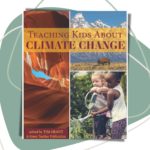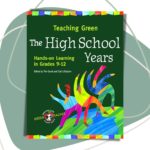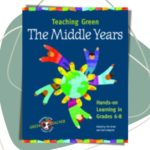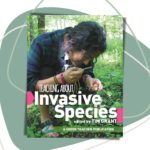Send us your videos!
 For many years, youth educators around the world have shared their innovative learning activities and teaching strategies in Green Teacher magazine. In 2011, we launched a popular webinar series as a way of providing another medium for sharing great green teaching strategies. In 2016, we taped our first 6 videos, which we will be releasing in the coming months. In 2017, we’re officially welcoming anyone and everyone to send us short videos. Once published on YouTube, we’ll highlight your video(s) on our website and on our social media. Keep your videos between 3-10 minutes in length. Five minutes is an ideal length, whereas longer ones usually lose viewers.
For many years, youth educators around the world have shared their innovative learning activities and teaching strategies in Green Teacher magazine. In 2011, we launched a popular webinar series as a way of providing another medium for sharing great green teaching strategies. In 2016, we taped our first 6 videos, which we will be releasing in the coming months. In 2017, we’re officially welcoming anyone and everyone to send us short videos. Once published on YouTube, we’ll highlight your video(s) on our website and on our social media. Keep your videos between 3-10 minutes in length. Five minutes is an ideal length, whereas longer ones usually lose viewers.
What we are looking for? As per the breadth of innovative topics addressed in our webinars and magazine articles, we’re looking for innovative green learning strategies on a wide variety of topics. Your presentation should provide sufficient detail and enough guidance that will enable viewers to replicate the activity in their own communities. Your video should specify clearly the age group for which your learning activity or strategy is most appropriate.
Check on our uploaded videos.
How to get started? Send a brief outline of the content you plan to shoot — or have already shot — to info@greenteacher.com.
To edit or not to edit? If you have the skills, feel free to edit your raw footage and send us the final version. Alternatively, if you have a skilled friend, invite them to edit your footage. Be sure to send us their name so that we can properly credit them – along with yourself. Failing both options, send us your raw footage and we’ll find a video editor to work on your file. Please ensure that your footage is less than 15 minutes long. If you or a friend edits your footage, please anticipate that we will be adding our branded introduction and conclusion to the beginning and end of your video. To that end, please send us your name and that of your video editor, rather than incorporating them into the edited footage. Similarly, please also send any links you might want us to add in the notes section below the YouTube video.
Technical Suggestions:
+ Set your video camera to “1080p” to ensure you are recording at a high resolution. (Most smart phones can record at this setting.)
+ Save your file as a “MOV” file if at all possible.
+ Rather than uploading your video or raw video footage to a website and sending us a link, save your file in WeTransfer or Google Drive and share access to the file with us. (A third, lessor option is Dropbox, which has a lower storage limit than WeTransfer or Google Drive.)