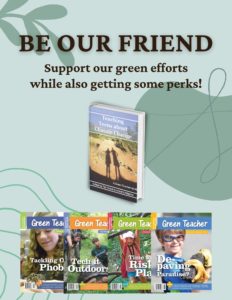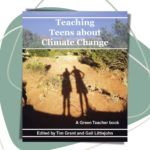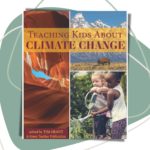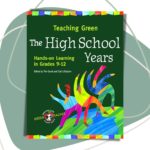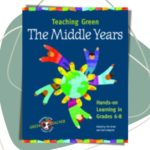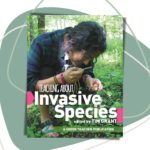To Unplug or Plug In
Originally appears in the Fall 2016 issue
TURN THAT THING OFF and go outside!” might be a common refrain regarding our pervasive mobile digital devices – but not so fast. These technologies are bringing more potential to our outdoor experiences, when used appropriately. For example, in a 2014 survey of 160 nature centers and similar organizations in Wisconsin, almost all responded that technology should (45 per cent) or should sometimes (54 per cent) be integrated into outdoor education programming1. While this particular study was done in one state, we know that technology, and technology culture, are not bound to state or national boundaries – in this age of technology ubiquity, educators in all places have to consider how education and society are changing. These responses indicate a paradigm shift from the past when many educators and organizations may have felt that technology should be left at home and separated from outdoor education. A fear that technology would distract from outdoor experiences was widespread. But now educators are interested in including technology in ways that enhance or expand the outdoor education experience. Many are also realizing that technology has become an integral part of everyday life. In particular, children are now growing up with constant exposure, use, and interest in technology, to the extent that they are referred to as digital natives2.
To frame the appropriate uses of technologies in outdoor, environmental education, we will outline in this article a few considerations that can help an educator choose technologies that fit their skills, students, lessons, and learning environment. We hope these considerations will help educators navigate a changing technology landscape and avoid the pitfalls of having expensive equipment sitting on shelves underused. We seek to advance the quality of engagement outdoors with tools that makes sense for the learner as well as the educator. We will break these considerations down through case studies associated with hardware, software, and use of field data.
These cases are based on research projects, pilot studies and program implementations that have included off the shelf apps, customized mobile apps, websites, measurement tools, tablets, file/data sharing as well as a variety of software platforms. They draw on examples from organizations that include universities, nature centers, k-12 schools, and non-profits. Too often, the adoption of technologies hinges on the newness of a device or app. Rather than this shortsighted approach, environmental educators will need to have well-reasoned justifications for adopting – or not adopting – technologies, as they move forward in a diverse landscape of mobile technologies. The factors to consider include: their effects on user engagement, age-group appropriateness, cost for purchase and upkeep, assessment, data sharing, and training requirements before use. In a recent study conducted in Wisconsin for environmental educators, the number one area in which respondents stated they or their staff would benefit from professional development is in the use of Technology to Enhance Environmental Education. One specific area of high interest being “new program ideas for incorporating technology” in environmental education programming. While this in-depth data is from only one U.S. state case study, many indicators point to this becoming the norm for the current generation of students and educators.
It is clear that new technologies are being developed and their usage is growing in today’s society. It is unclear however, exactly how to utilize these new technologies effectively in environmental education. When it comes to considering technologies in environmental education settings, however, “it is common sense for environmental educators to take an adaptation stance toward the use of new devices.”3 In this sense, an adaptation in materials and methods is used to reach out to learners in an engaging manner. These “new devices” may include innovative resources such as curriculum, technologies, or physical tools that improve a learning environment. The Kerlin study recommends that the best ways to increase the use of technology to engage youth in environmental education is to: facilitate partnerships between organizations that want to include technology and those that are already having successes, provide hands-on technology professional development workshops, and conduct additional research in this emerging area of environmental education. Greenwood and Hougham assert that in order to use technology in a way that is not distracting from the full educational experience, it might be necessary to use an approach rooted in place-based education to collect data with an emphasis on the place, and what it has to teach us.
Hardware Considerations
The Digital Observation Technology Skills (DOTS)4 kit is an example of an innovative Science Technology Engineering and Mathematics (STEM) program designed to utilize mobile digital technologies in experiential environmental education. The DOTS kit contains many tools, including wireless microscopes, thermal imagers, GPS devices and handheld weather stations. The program was developed to engage learners of all ages and to help bridge the gap between technology and the environment. This is one example of a hardware tool based approach to digital learning. Students, young and old are encouraged to make enhanced observations about their surroundings through a unique technological lens, utilizing modern mobile technology tools to connect to the outdoors in new and exciting ways. An example of this can be found in the “Digging Deeper with Data” program which uses the contents of the DOTS kit to support daily atmospheric and terrestrial observations around the schoolyard. Students use infrared imagers, digital microscopes, weather stations and cameras to build a complete description of their environment. The inquiry-based curriculum navigates the basics of the scientific method and focuses on the importance of good scientific communication and sharing discoveries with others.
Through extensive research, experience, and trials, four pedagogical considerations were identified by Miller, Hougham and Eitel and addressed in order to create a successful mobile technology program that connects learners with their surroundings5. These four considerations are: scalable scientific inquiry, student generated knowledge, focused local observations, and a team member approach. While the DOTS kit does have an iPad, this approach focuses on imagery and tools that capture digital artifacts for students to share, reflect on or manipulate when not in the field. This leads to students creating an authentic narrative. Participants are more excited about sharing their findings with others and contributing to the community of peer scientists, because they develop the questions and answers themselves.
Apps and Software Considerations
Let’s next consider mobile applications (apps) as software for digital technologies in outdoor environmental education. Android and Apple platforms currently support approximately 97 per cent of the market and have millions of apps available for download. As a result, outdoor educators have to carefully sort through and review apps in order to choose the ones that will enhance their programs. To find apps that are specifically designed for education purposes, educators need to consider the age levels of learners, learning objectives, and uses that are educationally appropriate, while minimizing web surfing and the distractions of commercial advertising. Some apps can help programs extend learning beyond the typical one-day field trip to the local nature center and can help educators reach new audiences. Apps can engage learners in data analysis that includes temporal and spatial comparisons.
We have begun to refer to apps that are appropriate to outdoor education as “field friendly apps.” The Field Friendly Apps6 website shares reviews and recommendations of some of these apps along with tips, tricks, and other helpful information. One common misconception by new users is that mobile apps, and the smartphones and tablets that run them, require continual cellular or Wi-Fi service. This is not the case for most apps. Users download the app to their device ahead of time, use the app in the field (e.g. for data collection or identification), and if desired upload or export data once they return to cellular or Wi-Fi service. Many apps are free but we’ve found that the paid pro versions have more educational resources and less distractions such as advertisements. Most paid education apps are $10 or less.
The Water Quality app is one example of a mobile app that was specifically developed for education and citizen science purposes7. It was designed to enhance and extend learning in stream study activities and stream monitoring. The app features site profile, physical/chemical/biological parameters, and digital field guide to macroinvertebrate bioassessment sections.
Stream data can be stored and exported for further study. This app functions as a digital lab report but importantly includes learning pop-ups. The learning pop-ups help students and citizen scientists understand the stream quality data they’ve collected. Learning pop-ups include resources and evaluative information such as what levels of dissolved oxygen are needed for aquatic species to survive, which
organisms can live at different pH levels, how the distribution of common macroinvertebrates found in the stream are used as a bioassessment of stream health, and many more. Pilot testing and research of use of the Water Quality app in stream study programs has shown that the app is effectively designed for three purposes. It can provide users with a large amount of scientifically accurate information in an easy to use tool. It can engage more students in the learning activities, given how many do not like to get ‘dirty’ in the stream. Finally, it can extend learning beyond the one-day field trip by providing individual learning opportunities when downloaded on user’s devices and allow teachers to lead data analysis activities back in the classroom. The app has been found to enhance outdoor education experiences – not distract from the special experiences of being outdoors at a stream testing the water and gathering living macroinvertebrates8. The Water Quality app ($4.99) is currently available for iPads, iPhones, and iPod touch devices from the Apple App Store9 and is under development to be available for Android devices.
Another app worth a look is the Corinth Microplant app ($2.99) available on Microsoft surface10. This app digs into the details of the anatomy of a tree, intuitively scaling from the tree-level view down to the cellular level. This has tested well with youth in outdoor education, compared with the traditional outdoor education approach. While it seems like there is a new round of apps out for every school year – staying aware of these developments can payoff in your classroom. Start by exploring other apps from developers that have made apps you like. For example, Corinth offers many similarly structured apps that address a variety of topic areas.
Considerations for Use of Field Data
Technology can also enhance field-based learning by encouraging and enabling further study of field data. Education apps such as the Water Quality app include the functionality to export field data from the mobile device. This data can be exported as simple Excel (csv) files, PDFs, pictures, or data can be uploaded to databases. Once environmental data has been exported from mobile devices teachers can guide students through comparative data analyses. Data can be compared and graphed across student groups, between field study sites (spatial), or over time (temporal). The ability to access field data for additional comparisons allows teachers to extend student learning beyond a one day field trip. Teachers can keep their own multi-year and site database or contribute data to a citizen science database.
Many field-based education apps also allow students and teachers to contribute to citizen science. Students engage in meaningful scientific activities as they collect environmental data and submit it to citizen science databases. This process helps make learning real instead of abstract or staged. See sidebar for a few of the citizen science networks available to teachers. These programs contain scientifically valid protocols for collecting ecological data, access to data from around the world, and the ability to do additional comparative
data analysis.
As an example, the Leaf Pack Network11 coordinated by the Stroud Water Research Center, currently includes water quality data from 455 registered user groups from 11 countries, 671 completed experiments, and 97,074 macroinvertebrates identified. Participants use the scientific method of a pack of local leaves placed in a stream to attract macroinvertebrates along with resources and protocols to collect and identify the macros to perform a bioassessment of the health of a stream. Students, teachers, and citizen science groups submit their data to the Leaf Pack Network for anyone to access and study.
We conclude with some final thoughts to keep in mind as you explore the use of technology in environmental education. Technology has much to offer environmental educators, and it is also an ever changing horizon of what will work in outdoor contexts, be relevant, and enhance learning experiences. Time invested in reviewing and selecting technology and apps before making purchases is time well spent. It is best to select technologies with the purpose of enhancing outdoor education programming. Technologies are tools that help you meet your learning objectives and are rarely a lesson or activity alone. Perhaps more important than the technology itself is the staff that will use it. Train your staff, instructors will not fully take advantage of technologies if they are not comfortable using them. Lastly, remember to share your experiences, program evaluations, and research about using technologies in outdoor education. This is an emerging field of research and practice that can benefit from your experiences.
UW-Extension DOTS: http://fyi.uwex.edu/environmentaleducation/programs/technology-programs/
Stroud Center Education: www.stroudcenter.org/education/index.shtm
The National Ecological Observatory Network (NEON): www.neonscience.org/
eBird: http://ebird.org/content/ebird/
Global Learning and Observation to Benefit the Environment (GLOBE) Program: www.globe.gov/
Digital Earth Watch Network and Picture Posts: http://dew.globalsystemsscience.org/; http://picturepost.unh.edu/index.jsp
Kestral Watch: http://kestrelwatch.ahc.umn.edu/kestrel_home.cfm
Journey North: https://www.learner.org/jnorth/
Leaf Pack Network: www.leafpacknetwork.org/lpn/
To view the photo-rich magazine version, click here.
If you are not already a subscriber, please subscribe to read the full article
R. Justin Hougham is a faculty member at the University of Wisconsin-Extension where he supports the delivery of a wide range of science education topics to K-12 students, graduate students, and in-service teachers. He is also the Director for Upham Woods Outdoor Learning Center. Steve Kerlin is the Director of Education at the Stroud Water Research Center near Philadelphia, Pennsylvania. He was formerly an assistant professor of science and environmental education at UW-Stevens Point and Northern Kentucky University and a middle and high school science teacher in Pennsylvania.
Notes
1. Kerlin, S.,Kacoroski, S., &Liddicoat, K. “Status and Needs of Environmental Education Related Organizations in Wisconsin: Results of the 2014 statewide survey.” University of Wisconsin – Stevens Point, Wisconsin Center for Environmental Education (January 2015).
2. Prensky, Marc. (2001) “Digital Natives, Digital Immigrants Part 1”, On the Horizon, Vol. 9 Iss: 5, pp.1 – 6.
3. Greenwood, David A, and R Justin Hougham. “Mitigation and adaptation: Critical perspectives toward digital technologies in place conscious environmental education.” Policy Futures in Education 13 (1) (2015): 97-116.
4. http://fyi.uwex.edu/environmentaleducation/Hougham, R. J., Nutter, M.A., Nussbaum, A.,Riedl, T, Myers, M., Berget, L., Oberstadt, K., Braatz, A., and Oszuscik, S. (2016). “Engaging At-Risk Populations Outdoors, Digitally: Researching Youth Attitudes, Confidence, and Interest in Technology and the Outdoors.” Research Paper, Department of Youth Development- University of Wisconsin-Extension (In Press).
5. Hougham,R.J., Karla C. Bradley Eitel, and Brant G. Miller. “Technology-Enriched STEM Investigations of Place: Using Technology to Extend the Senses and Build Connections to and Between Places in Science Education.” Journal of Geoscience Education 63.2 (2015): 90-97.
Miller, Brant G, R Justin Hougham, and Karla Bradley Eitel. “The practical enactment of Adventure Learning: Where will you AL@?” TechTrends 57.4 (2013): 28-33. Springer: US.
Zimmerman, Heather Toomey, and Susan M. Land. “Facilitating Place-Based Learning in Outdoor Informal Environments with Mobile Computers.” TechTrends 58.1 (Jan/Feb 2014): 77-83.
6. Field Friendly Apps www.fieldfriendlyapps.org
7. Kerlin, S., Steinitz-Kannan, M., Mayfield, H. in collaboration with the NKU Center for Applied Informatics. (2012). Water Quality [Apple mobile application software]. Highland Heights: KY
Kerlin, S., Steinitz-Kannan, M., & Mayfield, H. North American Association for Environmental Education Conference, “Merging field studies with mobile and online technologies,” Oakland, CA. (October 10-13, 2012).
8. Kacoroski, J., Liddicoat, K., & Kerlin, S. (2016, In Press). Children’s Use of iPads in Outdoor Environmental Education Programs. Applied Environmental Education and Communication.
9. https://itunes.apple.com/us/app/waterquality/id569193509?mt=8
10. https://www.microsoft.com/en-us/store/apps/corinth-microplant/9wzdncrdrmr5
11. wikiwatershed.org
Leave a Reply
You must be logged in to post a comment.